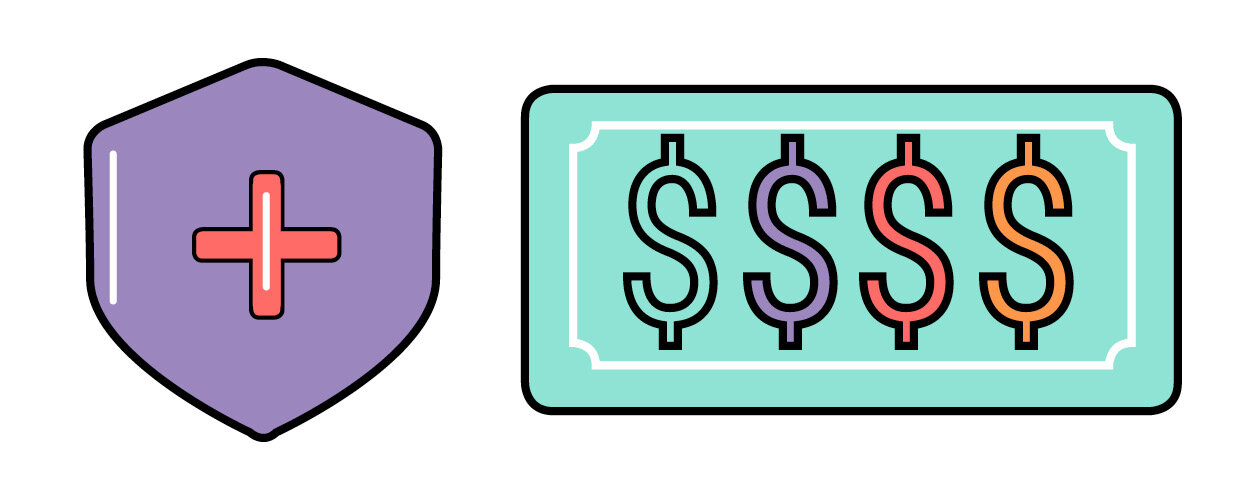Go to your insurance provider’s website or app and LOG IN.
You can typically find the insurance provider’s website by googling the insurance company name listed on your health insurance card.
Logging in will choose the right sub-network. If you accidentally chose the wrong sub-network, you might still end up mistakenly going out-of-network provider.
If you cannot locate the correct sub-network, call the insurance company using the phone number on the back of the insurance card to confirm.
For example, Dr. A might be in network with BCBS Blue Choice(SM), but out of network with Blue Cross Blue Shield Blue Essentials Access(SM). Oops.
2. Click “Find a Provider”
Follow the prompts until you get a list, and read more here to narrow the search.
Remember, you want to find a provider that is great for you. If you have specific considerations, it is okay to call several until you find the best provider for you.
3. Call the provider and ask “Are you in-network with [Insurance Company Name + Subnetwork Name]
Ex. Are you in-network with Blue Cross Blue Shield of Texas Blue Choice (SM)?
Answer 1: Yes.
Next Step: Great, I’d like to make an appointment.
Answer 2: No
Call a different provider
Answer 3: I’m not sure//No but we will only charge you the in-network rate
Call a different provider
Answer 4: Probably, we take all insurances
Ask to speak to the billing office or office manager to confirm if they are in-network with your plan and subplan. If you get confirmation, book the appointment.
4. Use the money you saved to treat yo self!
(But also, read this article so you can prepare for your appointment!)
Last Updated: July 2020